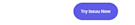How to Optimize PDF Content for Mobile
May 29th, 2019 by IssuuIt’s 2019, folks. Let’s be honest: most of us have our phones glued to our palms. There are so many businesses that are still giving out PDF downloads as an essential part of their marketing strategy. From entrepreneurs to larger companies, the majority of brands are using PDF content somewhere in their marketing strategy. But when it comes to reading PDFs on our phones, we’re just not doing it that much anymore. Most of the time, these PDF downloads end up in a folder in our email, or Dropbox, or on our desktop… never to be read. It’s just not where the future of reading and publishing is at. But what if there were a way to optimize PDF content for mobile reading and keep the same desktop experience? (Spoiler alert: there is.)

Optimize PDF content for mobile with Issuu Stories
The quickest and easiest way to optimize PDf content for mobile is here. Issuu Stories is the best way to share PDF content with your mobile readers. Segment articles and editorial content in your publication to get readers right to the good stuff. The Stories feature on Issuu creates a more targeted way to share your PDF content. Share individual links on social, web and email to direct readers right to where they need to be.
How to optimize your PDF content for mobile with Issuu
Go to your Publisher Home on Issuu
Head on over to Publications from the navigation menu
Choose the publication you want to create Stories from
Under Create, hit the Mobile tab to create a new Story
Select the pages you want to create a Story from
Add title, description and category
Select the components from these pages for your mobile Story, or hit the lightning bolt button to add all elements at once
Make sure to hit Publish then Publish Now to save your Story
Once you’ve created Issuu Stories, you can share your mobile-optimized PDF content across the sharing platforms of your choice!
Still need help? Head on over to our help center!
Keep the same desktop reading experience
When you use Issuu Stories, your desktop PDF experience remains the same. With Issuu’s PDF flipbook reader, give your readers an interactive experience with a sleek reader design. When you segment Stories from your publication, these will also appear under “What’s Inside” on the desktop reading experience. This gives your audience a glimpse into what’s in your publication. It also lets them click on what they might want to skip to in the publication. It’s like an interactive table of contents!
Related: Why your brand needs digital publishing in 2019
Coming soon: Create an immersive Story sharing experience
We’re excited to bring you an immersive visual Story sharing experience for your Issuu publications. Coming soon are Issuu Visual Stories, a beautiful and seamless way to share content. Within a few taps, your Issuu content will be locked and loaded with beautiful Story assets for social sharing. Visual Stories from Issuu is the most beautiful way to optimize PDF content for mobile. Make your branded content stand out from the crowd on Instagram, Snapchat, Facebook and more. Check back on the Issuu Blog for more details on the visual Story experience.
Get started with Issuu
Start optimizing your PDF content for mobile with Issuu today. Issuu is the sleekest digital publishing platform for your content with the most powerful publishing tools.