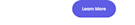How to Create in Adobe InDesign and Publish on Issuu
Feb 16th, 2023 by Sara Napier Burkhard
Over the last decade, Adobe InDesign has become one of the most widely-used tools for creating digital content. Thanks to its ease of use and widespread availability, it’s become an essential tool within the democratization of design, which is why we think it’s perfectly suited to use with Issuu.
We’re proud to have partnered with Adobe to offer Issuu and InDesign users alike a new plugin that simplifies the design-to-publish workflow and provides a convenient way to edit published content seamlessly. This integration allows creators of all kinds to turn any InDesign export into a page-turning Issuu publication and a library of dynamic assets. Let’s take a look at how it works.
How to Create Issuu Content with Adobe InDesign
For more than twenty years, Adobe InDesign has made graphic design less complicated and more accessible than ever. From engaging marketing materials to publishing layouts, it’s a one-stop shop for content creators across countless industries. Here’s a step-by-step guide for how to use InDesign and Issuu together.
Step 1: Go to Adobe Exchange
First, go to Adobe Exchange and install the Issuu plugin.
Step 2: Open InDesign
From there, head to your InDesign workspace and create or edit your content.
Step 3: Find Issuu’s plugin
Once you’re happy with your design and ready to upload it to Issuu, go to the ‘Window’ tab. Select ‘Extensions,’ followed by ‘Issuu - Publish a document,’ and the Issuu plugin’s window will appear.
Sync Issuu to your InDesign workspace
To sync your plugin to your Issuu workspace, select ‘Connect to Issuu.’
(Note: Make sure you’re logged in on Issuu for this step.)
Update your settings
In the Issuu plugin’s window, you’ll see the same settings you’re used to using in the Issuu publisher workspace. Set up your document just as you would any other publication, including the settings for detected links, privacy, publication type, and more.
From here, you can either hop into your publication’s draft version on Issuu or publish directly.
Publish to Issuu
To start the InDesign export to Issuu, click the ‘Publish now’ button and click the checkbox to confirm copyright permissions. Your publication will upload automatically from here. You’ll be able to see it in the plugin window once it’s ready. Viola!
How to Edit Published Issuu Content in InDesign
Do you know the feeling when you’ve spent hours, days, or even weeks on a project, perfecting it until it’s just right, only to spot a mistake later?
We’ve all been there. We all know the feeling of posting something online only to spot a mistake or sending an email and realizing you forgot to add an attachment. That’s why we know you’ll love the editing feature in the Issuu InDesign plugin—no more uploading your file and sending out a link only to spot a typo or design flaw and needing to start all over again.
If you want to make changes to your published design, you can do that directly from your InDesign workspace and then re-upload it to Issuu, where you can share it from the same link.
Make edits in three simple steps:
Edit your file in InDesign
Open the ‘Window’ tab and use the Issuu plugin
Click ‘Publish now,’ and your changes will update
Once your InDesign export to Issuu has been completed, head to your Issuu workspace to enhance your work. Issuu helps you create bespoke content for your audience made interactive with links and embedded videos. Create derivative social media and email assets with a few clicks of a button and share your content across all your digital channels.
When you create content in InDesign, you’re ready to share something beautiful with the world, and Issuu gives it an impactful place to live. Head to Issuu's InDesign plugin on Adobe Exchange and try it out today to start delivering an unforgettable experience for your audience.