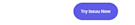How to Publish a Restaurant Menu Online
Nov 6th, 2023 by Ale Ramirez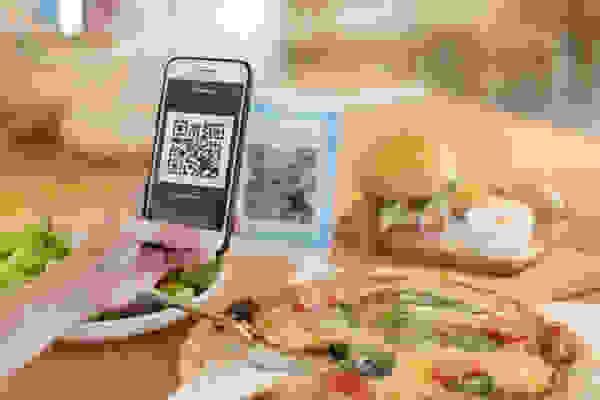
With the advent of the internet, more activities have gone digital. From finding work to dating to even ordering food, users have chosen the convenience and flexibility of digitization. Of course, businesses and companies forecasted such demands in the market and answered consumers’ calls.
Nowadays, digitizing businesses is easier than ever. For example, food establishments don’t have to hire a coding whiz to make their menus available online. With powerful platforms like Issuu, creating an accessible online restaurant menu is a breeze.
Getting started is easy: upload your PDF, watch it transform into a flipbook, add multimedia elements, and share it everywhere! Getting more eyes on a digital restaurant menu, and thus more orders and subsequent bookings, is a surefire way of not only spreading the reach of a business but also attracting, engaging, and maintaining customers.
Another great thing about using Issuu’s all-in-one platform for your online restaurant menu? Whenever you edit and re-upload it, the URL stays the same. That means customers with your restaurant menu bookmarked on their devices will always have the most updated content without scrolling around for a new link. Even better, by using the Embed and Fullscreen Sharing features, your digital menu can be available and easily viewed directly on the official website of your restaurant or a food critic’s blog.
How to Create a QR Code for a Menu
Publishing your restaurant's menu online is not just a modern necessity; it's an opportunity to engage diners like never before. With a few simple steps, you can transform your menu into a digital experience that's both safe and convenient.
In the wake of recent global changes, many restaurants have shifted from traditional menus to digital solutions. By generating a QR Code for your menu, you eliminate the need for physical handling and constant sanitization — an essential consideration in ensuring customer safety and confidence.
Here's how to elevate the dining experience with a QR Code menu on Issuu:
Create and upload your up-to-date menu as a PDF on Issuu.
Watch it transform into a flipbook, then add Links and Videos to turn it into an engaging and immersive viewing experience. When you're ready, hit "Publish".
After publishing it, generate the QR code by clicking the “Share” button at the top right corner of the publication workspace.
Download the code in a PNG or SVG format.
Display the QR Code on table stands, walls, or at the restaurant’s entrance. This accessibility encourages customers to scan and peruse your menu effortlessly!
Ready to dish out an unforgettable digital menu that turns first-time diners into regulars? Start publishing on Issuu today and serve up your restaurant’s story with a side of innovation and engagement.